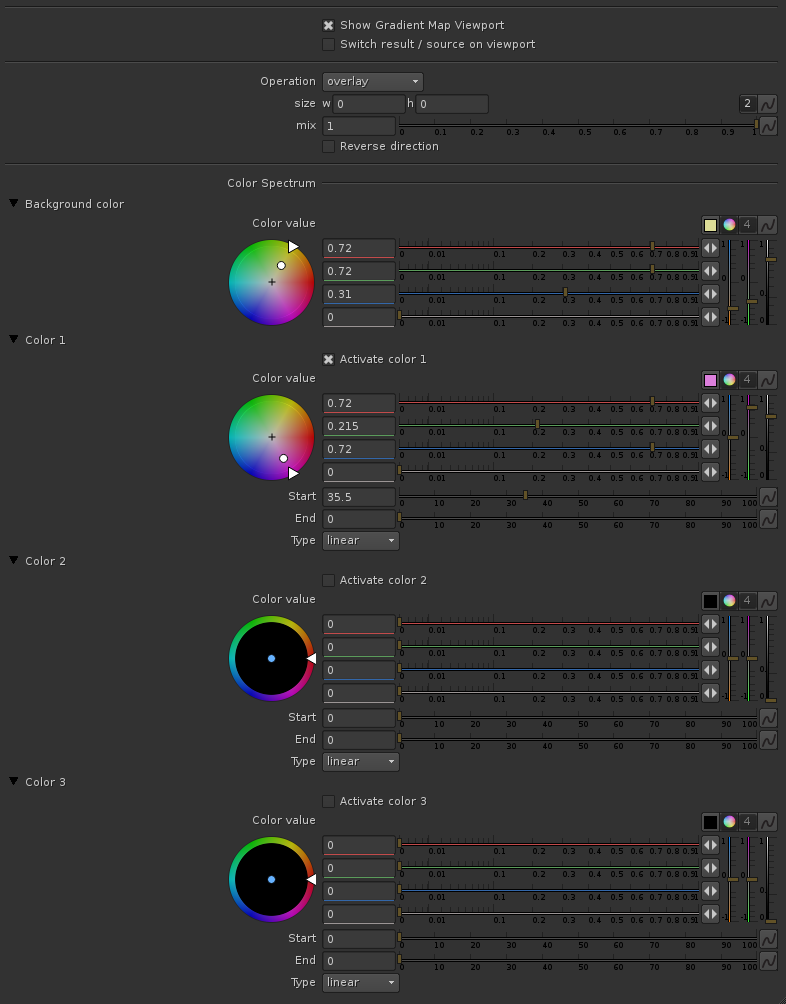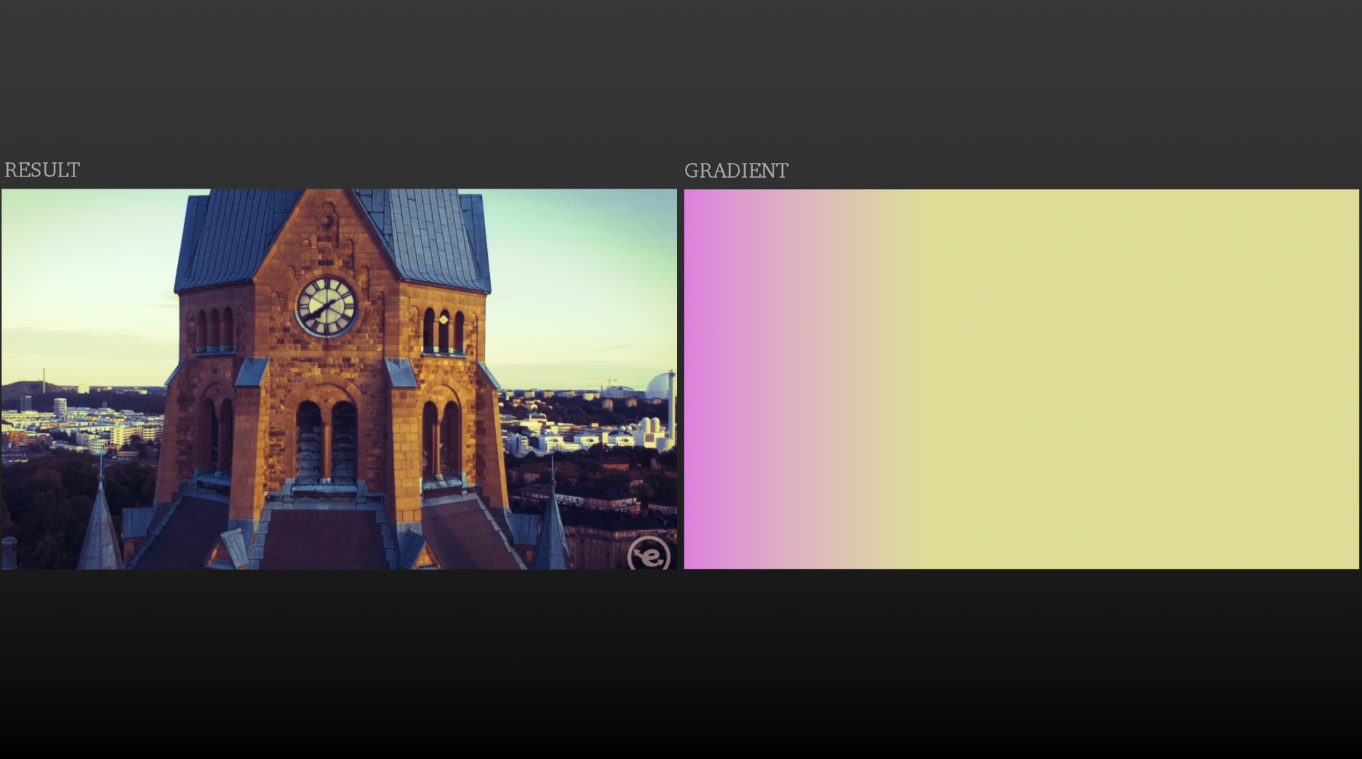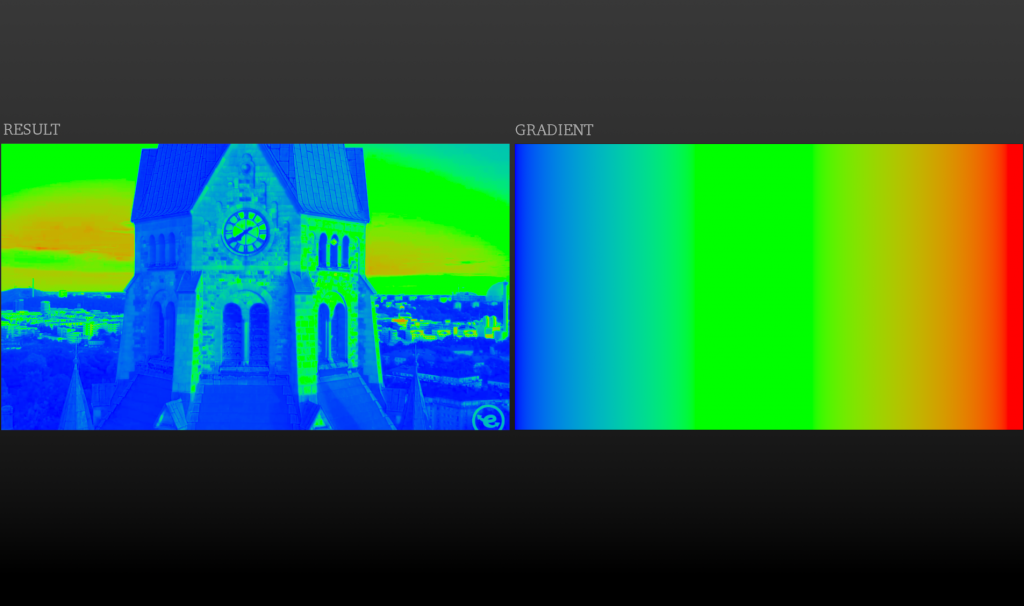Throughout this time I have used some techniques that I have repeated in my compositions. These are simple methods but quite useful, so I’ve decided to start creating some scripts to have them easier than typing them from scratch whenever I need them.
ekaGradient is the equivalent of Photoshop’s color gradient or Colorama in After Effects, something I’ve always missed working at Nuke. It can be used by creating a color gradient to change the image, as well as it can be used for other uses such as keying.
In this early version you can make a gradient with the background color and three other colors, and also you can look the result and the gradient at the same time with a little viewport that you can activate inside the node.
You can download it as a gizmo or copy and paste it from the text file.
Download ekaGradient text file
You can find the gizmo in the Nukepedia as well:
http://www.nukepedia.com/gizmos/colour/ekagradient_v0_4